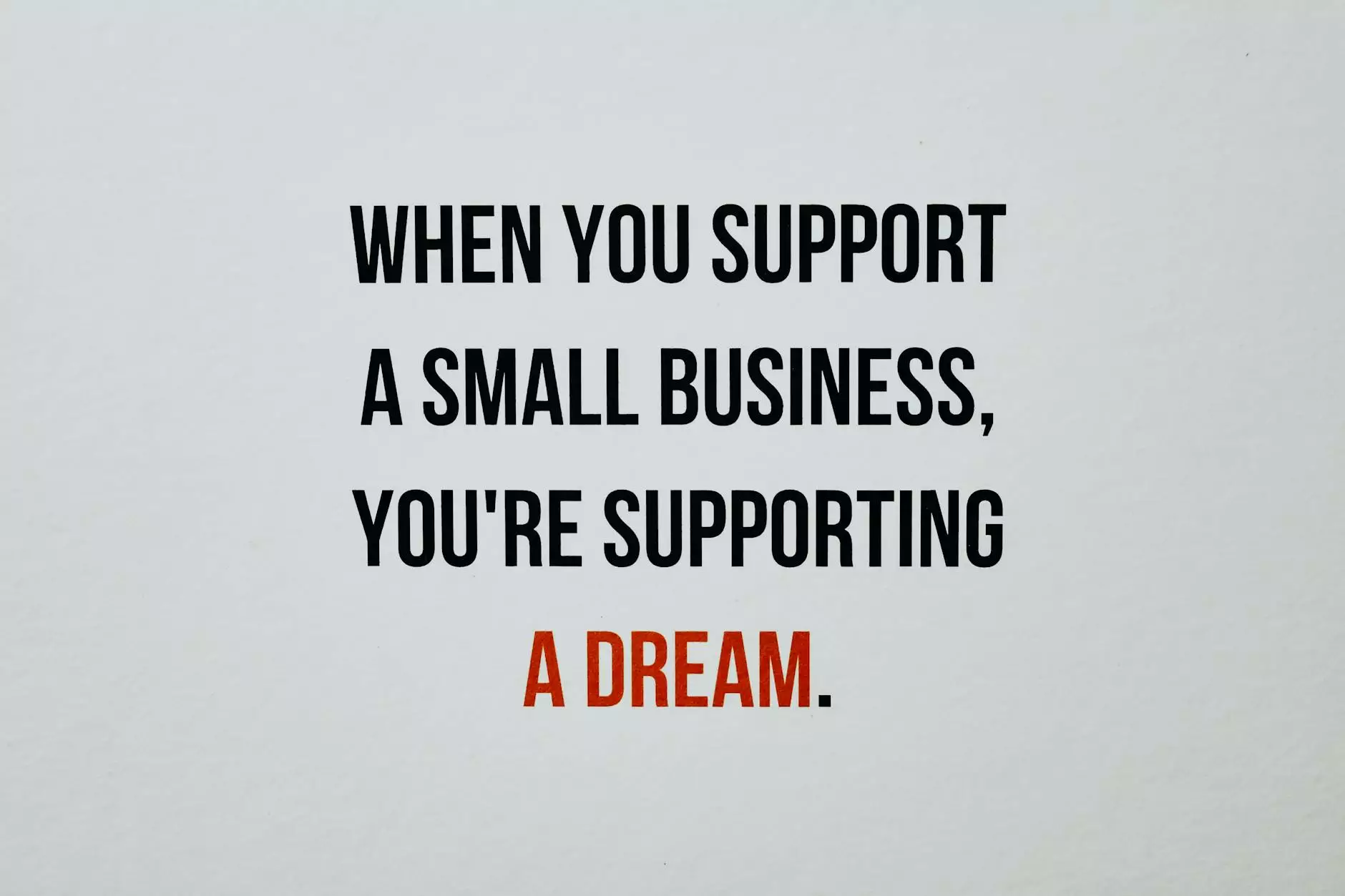WordPress Frequently Asked Questions
Services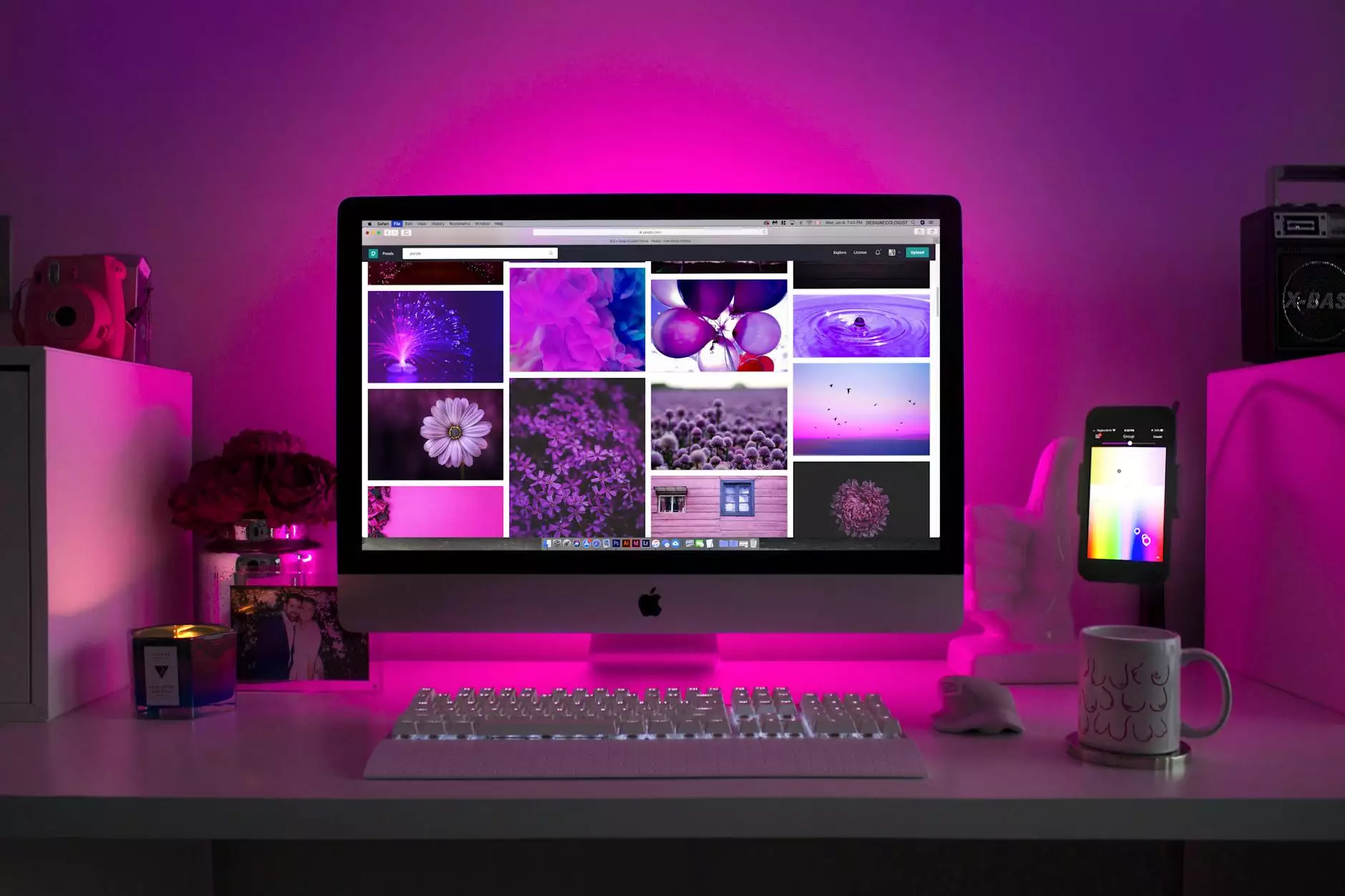
Welcome to KOA Digital Media's comprehensive guide on WordPress Frequently Asked Questions. In the ever-evolving digital landscape, WordPress has become a go-to platform for creating and managing websites. Whether you are a novice user or an experienced developer, it's common to have questions about WordPress. We have compiled a list of the most common queries and provided detailed answers to help you navigate the world of WordPress effectively.
What is WordPress?
WordPress is a popular open-source content management system (CMS) that powers millions of websites worldwide. It allows users to create and manage websites without the need for extensive coding knowledge. With its user-friendly interface and a vast library of themes and plugins, WordPress has become the platform of choice for bloggers, businesses, and developers.
Why Choose WordPress for Your Website?
WordPress offers a range of benefits that make it an ideal choice for website creation:
- Flexibility: WordPress can be customized to suit various needs, from simple blogs to e-commerce sites.
- SEO-Friendly: The platform is designed with search engine optimization in mind, helping your site rank higher in search results.
- Ease of Use: Its intuitive interface makes it easy for beginners to get started, while providing advanced features for experienced users.
- Community Support: With a large community of developers and users, getting help and finding resources is convenient.
Common WordPress FAQs
1. How Do I Install WordPress?
Installing WordPress is a straightforward process. You can choose to install it manually or through a web hosting provider that offers one-click installations. Follow the step-by-step instructions provided by WordPress or your hosting provider to set up your website.
2. What Are Themes and Plugins?
Themes control the design and layout of your WordPress site, while plugins add functionalities such as contact forms, SEO optimization, and social media integration. You can choose from thousands of free and premium themes and plugins to enhance your site.
3. How Can I Improve the Performance of My WordPress Site?
Optimizing your site for speed and performance is crucial for user experience and search engine rankings. Consider using caching plugins, optimizing images, and choosing a reliable web hosting provider to ensure your site loads quickly.
4. Is WordPress Safe and Secure?
WordPress core software is secure, but like any other platform, it is susceptible to vulnerabilities if not properly maintained. Regularly update WordPress, themes, and plugins, use strong passwords, and implement security measures such as SSL certificates to protect your site from security threats.
5. Can I Monetize My WordPress Site?
Yes, you can monetize your WordPress site through various methods such as displaying ads, selling products or services, affiliate marketing, sponsored content, and more. Choose monetization strategies based on your site's niche and target audience.
6. How Do I Backup My WordPress Site?
Regularly backing up your WordPress site is essential to prevent data loss in case of emergencies. Use reliable backup plugins or services to schedule automated backups of your site's files and databases. Store backups on external servers or cloud storage for added security.
Get Expert WordPress Assistance with KOA Digital Media
At KOA Digital Media, we specialize in digital marketing services, including WordPress website development and optimization. Our team of experts can help you create a visually stunning and high-performing WordPress site tailored to your unique needs. Contact us today to start your digital journey with KOA Digital Media!
For more information on our Business and Consumer Services - Digital Marketing offerings, visit our services page.